Thanx to Amedia Computer (Franck) who did this wonderfull work.
Hardware photos :

Time for reconstruction :
Some screen photos :



a musician blog | amiga aros & music related
everything that can be related to the Amiga side of life.

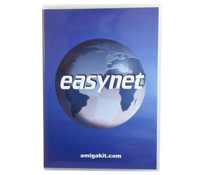
I’ve made an article about this for IcAROS http://oanemous.free.fr/?p=755, so, now, one is needed for Amiga 1200 classic.
The best way to surf the network, download programs, … today with an amiga 1200 classic is its original case, is buying an easynet pcmcia card : http://amiga.amedia-computer.com/index.php/catalogue/infos/1/1/LC_EASYNETRJ45
For me network is better than sharing usb keys, or connecting the internal CF card to a slot on your PC (that you still can do ofcourse).
with normal smb conf configuration (look at this article http://oanemous.free.fr/?p=1098) : guest not allowed, a user and a password, I get this behavior :
twice ask for password, then an error : socket access from hades denied! access denied!
it seems that linux password encryption is coming into play there. I tried to use “encrypt password = no” in smb.conf, but i got the same error, AND the smb connection did not work anymore on both AROS and linux side.
Continue reading “smb share on linux with amiga 1200 and easynet pcmcia eth”

Today a simple trick.
It is sometimes needed for us, amigans, to access the internal hard drive (or compact flash) that fits normaly inside our beloved Amiga 1200.
Many articles around the internet speak about accessing it from Win-UAE under Windows, but I did not find many of them speaking about accessing it under Ubuntu.
Fortunately for us, linux include FFS support natively in the kernel. Anyway, it is not automatic, and we have some steps to follow to mount it.
I assume you know how to disconnect the drive from inside your A1200, and how to connect it to your ubuntu box. I will only speak about terminal commands there. Continue reading “access amiga FFS Hard Drive (or CF) under ubuntu”

 The problem :
The problem :
When I received my HxC slim floppy drive emulator, I was very excited. My original floppy drive was 15 years old, and was not working properly, making a lot of noise, and killed 2 of my floppies.
When I plug it into my amiga and switch it on, nothing seems to work : the red light is on, and it makes a “grrrt-grrrt” telling that it is searching for a drive, but the amiga boots again and again on the internal hard drive.
When I push the button, it make a “beep”, but nothing works. The same with a long push on the button normally used to activate the HxC boot menu.
In the early startup menu, if I disable all the boot options but the “DF0:”, it begins to boot and give an error “Not a DOS disk in DF0:”.
Under the Workbench, an “NDOS” disk appears. When trying to go in the DF0: in DOpus, or in a shell window, it says “No disk present in DF0:”.
Continue reading “[UPD] making your HxC slim floppy emulator work with your Amiga 1200 ESCOM”

Historically, the scene was born with the C64 computer.
It was a group of peoples, all around the globe, who were much more interested in exploring the capacities of their machines (and at the same times theirs !) than simply playing games.
They wanted to know/show how much pixels could be written on the same image in a certain amount of time (every 1/50 second, the “VBR” time, or if you prefer the time needed for the electron beam of your tv to go from the pixel in the top-left of the screen to the bottom-right, and go back to its first place). On PAL (european machines), this is 1/50 of a second (a little bit less on NTSC -us- machines). This is synchronized with the AC power outlet.
This amount of time was the kingdom of the demomakers. Continue reading “the amiga demo scene”

Every modern OS comes with a human understandable interface called a “Graphical User Interface”. The first idea of a GUI comes from the 60s and the reflexion about HMI (Human-Machine Interface). You use a GUI everyday, so maybe you don’t even think about it, but, if you think about the beginnings, the first computers were commanded with paper sheets where we make little holes. Thoses sheets were putted into a “reader” that send the informations to the really not powerfull calculator. Continue reading “the Amiga OS Workbench”

 Amiga was a computer family which had its glory time in 1990’s.
Amiga was a computer family which had its glory time in 1990’s.
The name of the first designed amiga-machine was “Amiga 1000” or “A1000”. It included a 256Kb memory, 1 3,5″ disk drive, a desktop tower, a mouse and a keyboard. It could be linked to your tv screen. The “kickstart” (the main system software libraries and procedures) came on a disk (the followers came with it ONBOARD, on chips that are called ROMS).
The other main models were : A500, A600, A2000, A3000, A1200 and A4000. Below are photos and characteristics of each model.
Some people consider the Amiga family as the most innovative personal computer range ever made, even more than Apple and IBM. Continue reading “what is the “Amiga” computer range ?”