Thanx to Amedia Computer (Franck) who did this wonderfull work.
Hardware photos :

Time for reconstruction :
Some screen photos :



a musician blog | amiga aros & music related


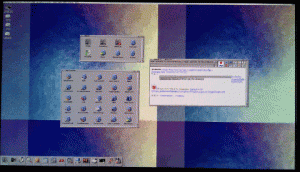 Having an emulated amiga 4000 (040+256Mb RAM) that launch itself without doing anything
Having an emulated amiga 4000 (040+256Mb RAM) that launch itself without doing anything
everyone seems to have some little emulated amiga, so here is my way. it allows me to test many things i couldn’t be able to test on my real amiga 1200
i like to do things by myself, and share my knowledge with peoples, so this is manual configuration, from the installation of your OS to the end point
if you want to have an already configured solution, maybe it’s better for you to get Amikit or WinUAE, or Happiga (if you own a raspberry pi).
this amiga launch in less than 25s, but i think I can make it even faster
Continue reading “emulate an amiga on ubuntu linux (light) with fs-uae”
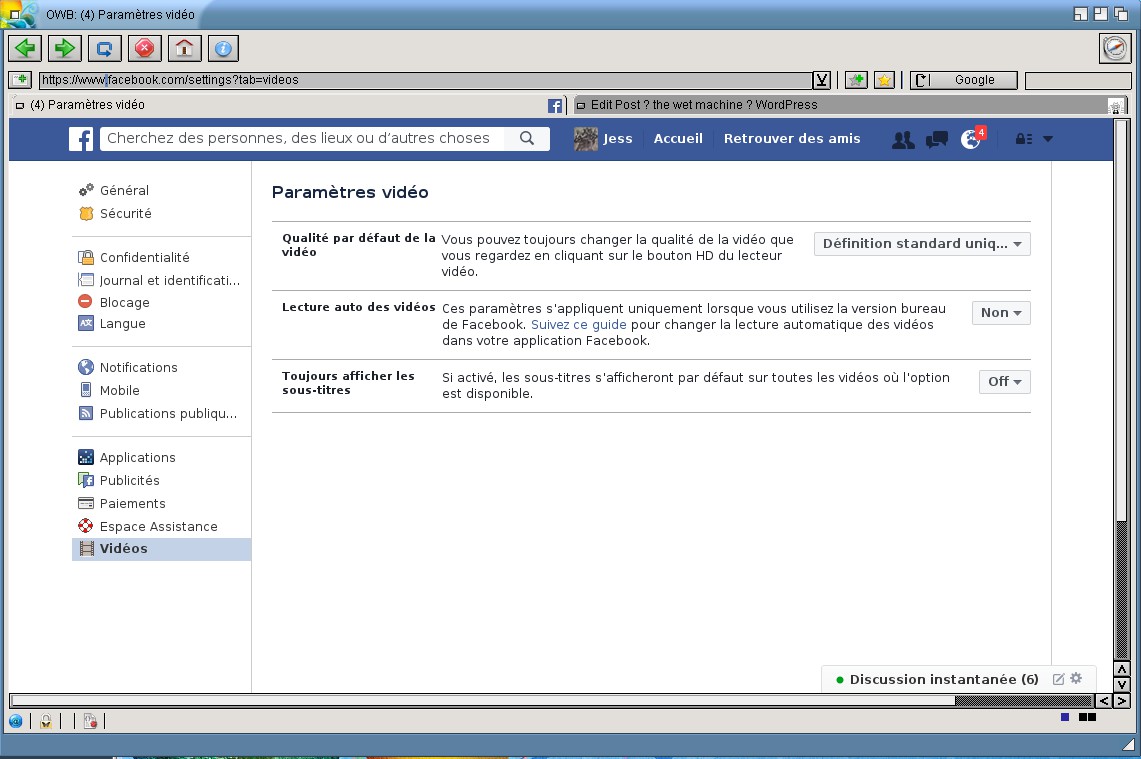
OWB is a crucial but also very sensible application. I personnally find it very fast and usefull. I use it for webmailing, browsing my blog, going on http://aros-exec.org, http://youtube.com, etc…
When on facebook, everything’s ok, as HTML5 is recognized, but it often crashes on facebook videos.
You must disable the “autostart” parameters, and use “standard definition only”.
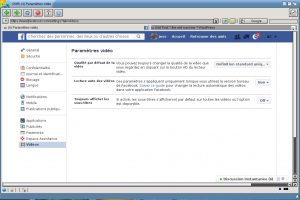
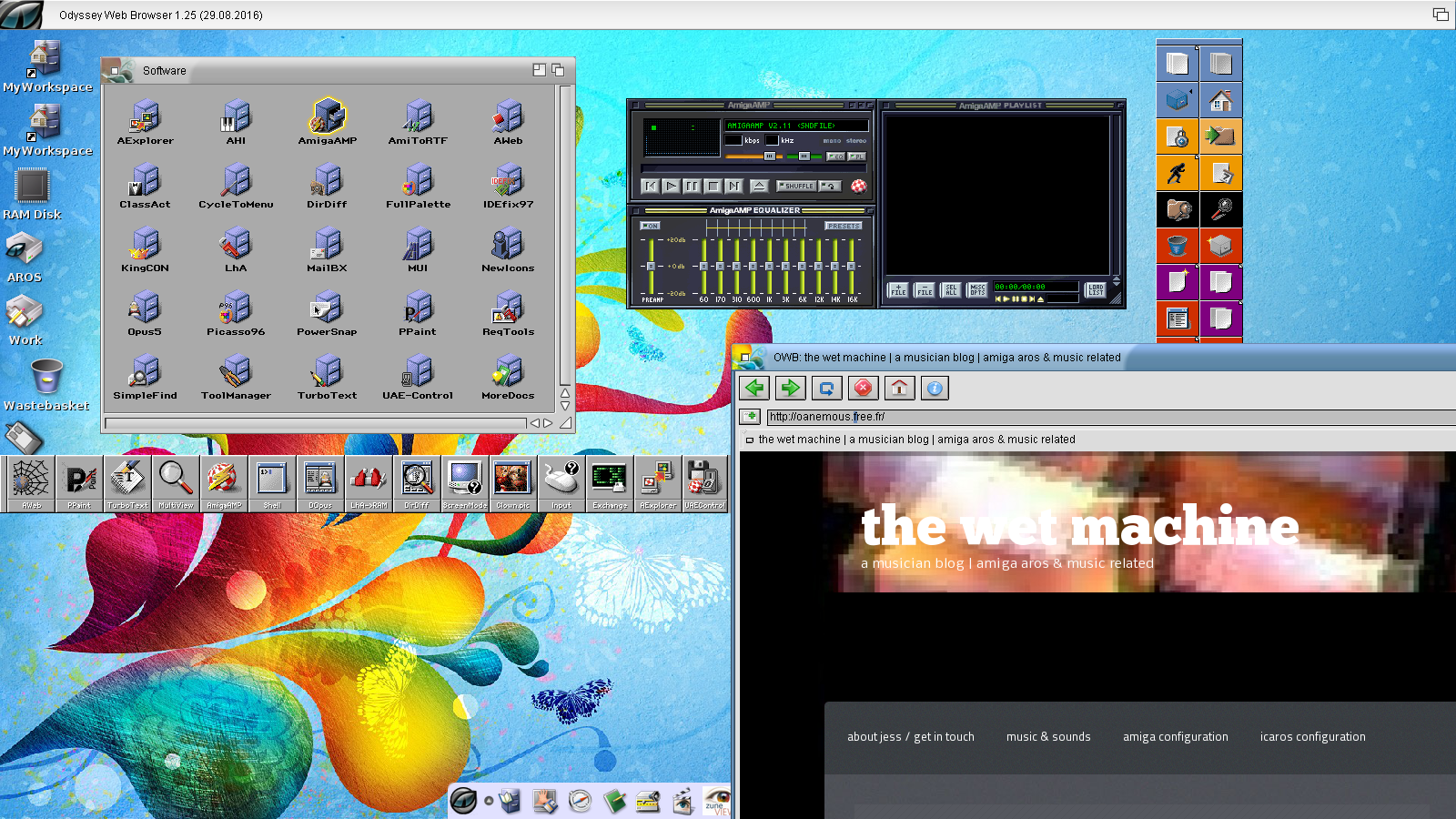
This applies to all version of Icaros starting from 1.5.2.
Read this first : https://sourceforge.net/projects/janus-uae/files/janus-uae/janus-uae%20v1.4/ (download and extract the archive, it contains a “coherency guide” to help understanding and configuring janus-uae as a service for icaros).
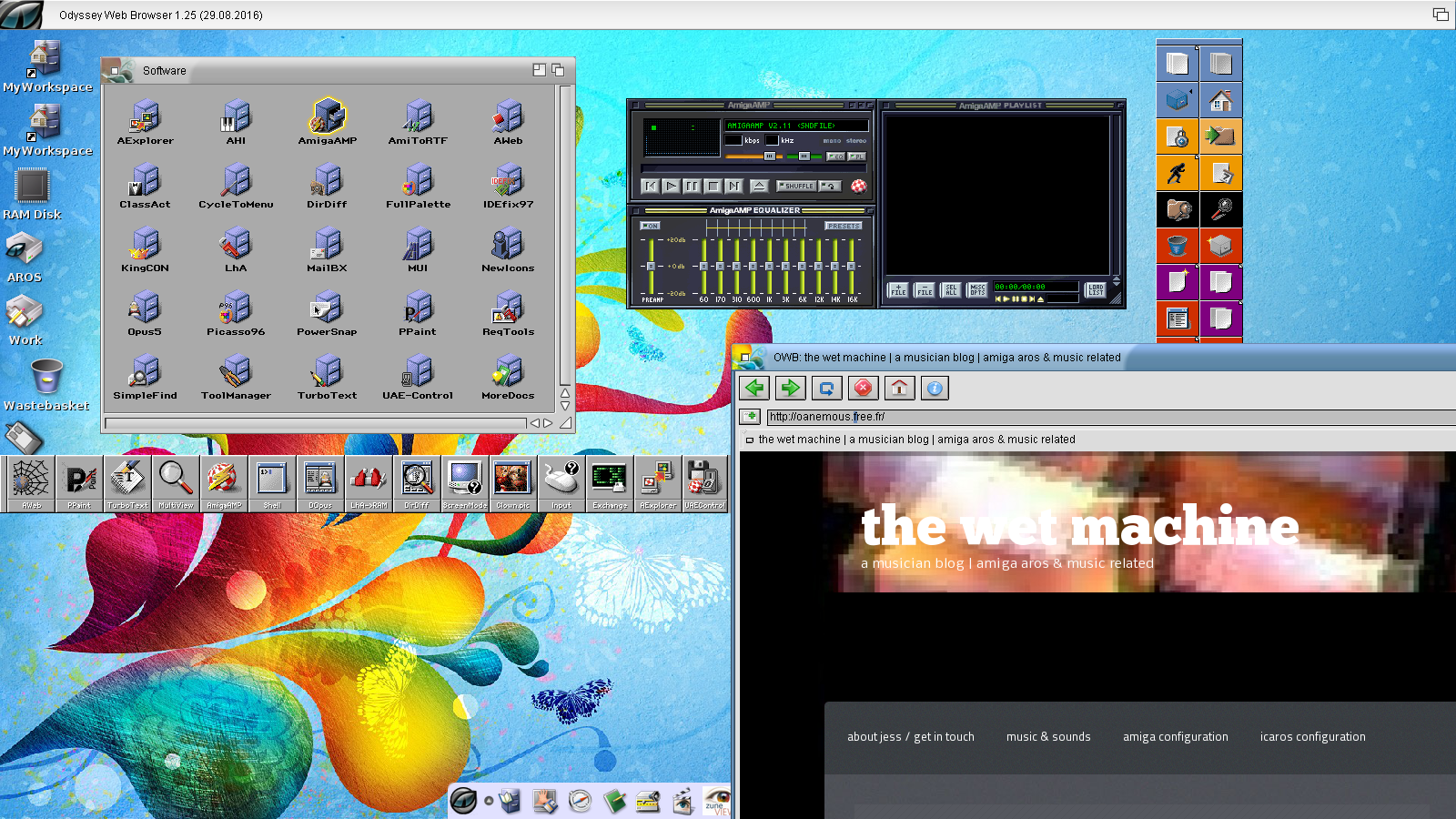

This applies to versions :
There is not point using older versions.
http://www.icarosdesktop.com/icarosfiles/IcarosDesktop_manual.pdf
https://en.wikibooks.org/wiki/Aros/User/AmigaLegacy
other docs are listed inside the sections below. Continue reading “icaros installation advices, tip&tricks”

After a fresh installation of 2.1.0, 2.1.1, 2.1.2 or 2.1.3, you try to save SMB (samba) share mount parameters on your ahci/sata/ata drive, and you get a crash.
[Note : is it coming from the fact it is a guest only samba share ? Must try to configure an AROS samba share with username/password]
Continue reading “troubleshooting icaros SMB crash “exec housekeeper””
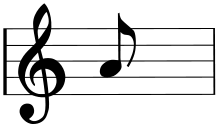
This tutorial works on every version of Ubuntu begining from the version 10, with some little details.
Music production on linux is very powerfull, but as many things on linux, it needs some efforts to make it work properly.
With the last versions of ubuntu, the hardware is almost everytime recognized, so you won’t have much problem with that. As well as for the hardware consumption.
I think the best is to install the sound server, and some applications. the rest is a matter of creativity.
Here i explain technically what is needed to begin.

I had a problem this morning when booting my machine. Screen stayed blank at the first step of the boot, instead of displaying the grub screen. This comes from the dma on my computer. So I disabled dma with “nodma” option in grub, now. I don’t have anymore problems.
So, here is the way if your system don’t boot up in case of a messed up grub.
Test your hardrive is still ok, booting with an installation DVD or pendrive.
If the hard drive still appears in wanderer, so it’s is certainly you did something wrong with your grub.
Aros comes with a nice little utility that allows us to reinstall the grub : http://aros.sourceforge.net/documentation/users/shell/install-grub2-i386-pc.php
First we have to know the device and the unit of your hard drive. Right click on the icon and get to “Informations”. Here are the device and the unit. For me it is : ata.device unit 4.
Open a shell window, and type (change device and unit so it fits your system config) :
for regular icaros 1.5.2.2 (and previous) :
install-grub2-i386-pc DEVICE=ata.device UNIT=4 GRUB=DH0:boot/grub
for icaros 1.5.2 WIP5 (and future releases) :
install-grub2-i386-pc DEVICE=ata.device UNIT=4 GRUB=DH0:Arch/pc/grub
Restart, stuffs should have been resolved.

So you have an ISO file and want to access it without having to burn a DVD ?
Here is what you have to do :
– copy the file (iso) to the drawer “AROS:Diskimages”
– rename it as Unit0
– add this into the file AROS:Devs/Mountlist
ISO:
FileSystem = cdrom.handler
Device = fdsk.device
Unit = 0
LowCyl = 0
HighCyl = 0
Surfaces = 1
BlocksPerTrack = 1
DOSType = 0x41434400
Activate = 1
– open a shell window and type :
mount ISO:
In regular IcAROS 1.5.2.2, the device doesn’t show up in Wanderer, but you can access it using “ISO:” in a shell, or in DOpus.
Tadaaa.

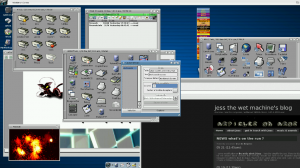 This article is there to help you understanding how to install / update the last official IcAROS release : IcAROS 1.5.2 WIP5, what it is made of, what you have to expect of it, and some workarounds on some issues.
This article is there to help you understanding how to install / update the last official IcAROS release : IcAROS 1.5.2 WIP5, what it is made of, what you have to expect of it, and some workarounds on some issues.
I am very happy to have downloaded it, and even if some stuffs don’t work like a charm, I’m aware of that : it is a VERY GREAT improvement, smooth and reactive.
Don’t forget : AROS is 100% open source, it means that you can participate, and it NEEDS your help !
The “WIP” in the name means “Work In Progress”. This is the last official download available to users until the next official IcAROS release is made.
This is an improved version of IcAROS 1.5.2, because it uses the last abi-v0-ot branches of AROS i386 (see below). But in the same time, you shouldn’t mix the WIP5 files with the old 1.5.2.2 and reinstall from scrash.
What it is made of ?
This version includes DOpus, and works on ABI-v0-ot core files of AROS i386.
ABI-V0-ot WTF is it ?
Usually, AROS counts 2 main development branches that are not binary compatible : ABI-v0 and ABI-v1.
ABI-v0 is the official core to use on your native installation, or you linux hosted. It is compatible with the programs released on AROS-ARCHIVES, and most of the time you would use it to update your installation (have a look to this article)
ABI-v1 is a more experimental branche of the development, that is not binary compatible with the rest of the programs we know in usual AROS distros. This is a development branch, where developers try stuffs, improve, break other stuffs… it is a “use it at your own risk” branch. From time to time, improvements from ABIv1 are “back ported” to ABI-v0, and include in it, so the world is happy to have a better core.
Now, we have the ABI-v0-ot (OT means “on trunck”), where deadwood is including (he works on this for one year now) all the best stuffs of ABIv1. This is the branch used by IcAROS 1.5.2 WIP5. This branch has been done to be 100% compatible with all the available programs. The last builds include the new, and very fast, tlsf memory manager.
What do I have to expect from IcAROS WIP5 ? Continue reading “icaros tutorial”

 Introduction :
Introduction :
Yepa, that’s fantastic : DOpus 5.9 has finally been released, 15 years after the 5.89.
http://aros-exec.org/modules/news/index.php?storytopic=4
That’s really fantastic, and I can hear the sounds of many people saying, I want it running on my IcAros !
There are two main ways to get DOpus running on IcAROS :
– Install DOpus package on the official IcAROS 1.5.2.2, and update core files : this is what I do in this article
– or Install IcAROS 1.5.2 WIP5 : WIP5 tuto there.
Both ways have good and bad points :
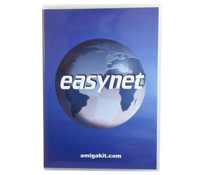
I’ve made an article about this for IcAROS http://oanemous.free.fr/?p=755, so, now, one is needed for Amiga 1200 classic.
The best way to surf the network, download programs, … today with an amiga 1200 classic is its original case, is buying an easynet pcmcia card : http://amiga.amedia-computer.com/index.php/catalogue/infos/1/1/LC_EASYNETRJ45
For me network is better than sharing usb keys, or connecting the internal CF card to a slot on your PC (that you still can do ofcourse).
with normal smb conf configuration (look at this article http://oanemous.free.fr/?p=1098) : guest not allowed, a user and a password, I get this behavior :
twice ask for password, then an error : socket access from hades denied! access denied!
it seems that linux password encryption is coming into play there. I tried to use “encrypt password = no” in smb.conf, but i got the same error, AND the smb connection did not work anymore on both AROS and linux side.
Continue reading “smb share on linux with amiga 1200 and easynet pcmcia eth”

Today a simple trick.
It is sometimes needed for us, amigans, to access the internal hard drive (or compact flash) that fits normaly inside our beloved Amiga 1200.
Many articles around the internet speak about accessing it from Win-UAE under Windows, but I did not find many of them speaking about accessing it under Ubuntu.
Fortunately for us, linux include FFS support natively in the kernel. Anyway, it is not automatic, and we have some steps to follow to mount it.
I assume you know how to disconnect the drive from inside your A1200, and how to connect it to your ubuntu box. I will only speak about terminal commands there. Continue reading “access amiga FFS Hard Drive (or CF) under ubuntu”

 The problem :
The problem :
When I received my HxC slim floppy drive emulator, I was very excited. My original floppy drive was 15 years old, and was not working properly, making a lot of noise, and killed 2 of my floppies.
When I plug it into my amiga and switch it on, nothing seems to work : the red light is on, and it makes a “grrrt-grrrt” telling that it is searching for a drive, but the amiga boots again and again on the internal hard drive.
When I push the button, it make a “beep”, but nothing works. The same with a long push on the button normally used to activate the HxC boot menu.
In the early startup menu, if I disable all the boot options but the “DF0:”, it begins to boot and give an error “Not a DOS disk in DF0:”.
Under the Workbench, an “NDOS” disk appears. When trying to go in the DF0: in DOpus, or in a shell window, it says “No disk present in DF0:”.
Continue reading “[UPD] making your HxC slim floppy emulator work with your Amiga 1200 ESCOM”

This article is about those software versions :
– Odyssey Web Browser (OWB) v 1.16.2
– IcAROS 1.5.2-2
I have problem surfing in https with OWB. It says that he has a problem with the SSL CA certificate.
This can be an error 60 :
Unable to connect to "https://www.facebook.com"
Error 60 : Peer certificate cannot be authenticated with known CA certificates
or maybe an error 77, like this :
Unable to open https://www.facebook.com/....
Error 77 : Problem with the SSL CA cert (path? access rights?).
Continue reading “OWB problem with the SSL CA cert on IcAROS”

Sharing files over the network is something like an obligation nowadays.
I personnally don’t like Windows, so I won’t speak about this side. I prefer the dark side : linux, especially ubuntu (here 12.04LTS). Anyway, samba is samba, so it should work with every linux distrib.
As we speak about computering @home, we will stay in a VERY SIMPLE config.
So, we have for this example :
– One machine running IcAros 1.5.2-2
– One machine running Ubuntu 12.04LTS
– let’s assume the ubuntu samba server is called “HADES”,
– in a WORKGROUP called “PHLEGETON”,
– with the IP adress, let’s assume it is “192.168.173“. Ofcourse, you must change this to fit your ones.
– let’s assume the path to share is “/media/data”
– let’s assume the share name will be “styx”
We also have a local user. Let’s assume it is “jess”. Continue reading “share over the network between IcAROS and Ubuntu”

This is my samba file to help you configuring file sharing between AROS and Ubuntu.
Every parameters that have to be configured are in bold. The explanations are in this article.

I gives this to you to explain how you can play with graphical modes (cf this post) and switch between VESA and NATIVE modes under IcAROS.
The first menu entry is begining at the line menuentry “Icaros Desktop”. The first entry in the list is the one that will be used by default.
There is no driver given in the command line (no “nouveau.hidd” or VESA appearing), so it takes the last config saved inside IcAROS. If you want to be sure to boot in VESA mode your have to write down something like “vesa=1600×1200@60” in the boot line.
You can change the background image with the “background_image” option. Why isn’t it as simple in linux ?
Continue reading “my IcAROS /boot/grub/grub.cfg file (only icaros before 1.5.2)”

VESA is perfect for compatibility with ALL the gfx cards. For more informations about VESA : http://en.wikipedia.org/wiki/VESA
But it is slow, and Warp 3D is badly supported.
Also, you can have problems changing graphical modes (need to restart the comp’), or even finding a mode that fits your needs and your screen (for me, I had issues with my wide 22′ monitor)
To know the list of VESA modes supported by the graphic card, on the grub screen type “c” to get into the “grub command line”, then type : Continue reading “playing with graphical modes inside IcAROS (VESA/native nouveau.hidd)”
This is quite simple, but requires to follow some important steps.
After done, you’ll be able to get an AROS window opening just after the login screeen.
I’ve seen many tutorials or posts where they explain how not to have to care about the password, but I think that if you want to get to the Desktop directly without making profit of the multi-users possibilities of linux, so, the best is to install IcAROS.
I personally like to type a password before opening my session. At least, I can have an envirronement and other users an other.