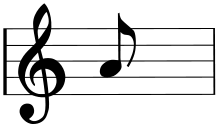This tutorial works on every version of Ubuntu begining from the version 10, with some little details.
Music production on linux is very powerfull, but as many things on linux, it needs some efforts to make it work properly.
With the last versions of ubuntu, the hardware is almost everytime recognized, so you won’t have much problem with that. As well as for the hardware consumption.
I think the best is to install the sound server, and some applications. the rest is a matter of creativity.
Here i explain technically what is needed to begin.