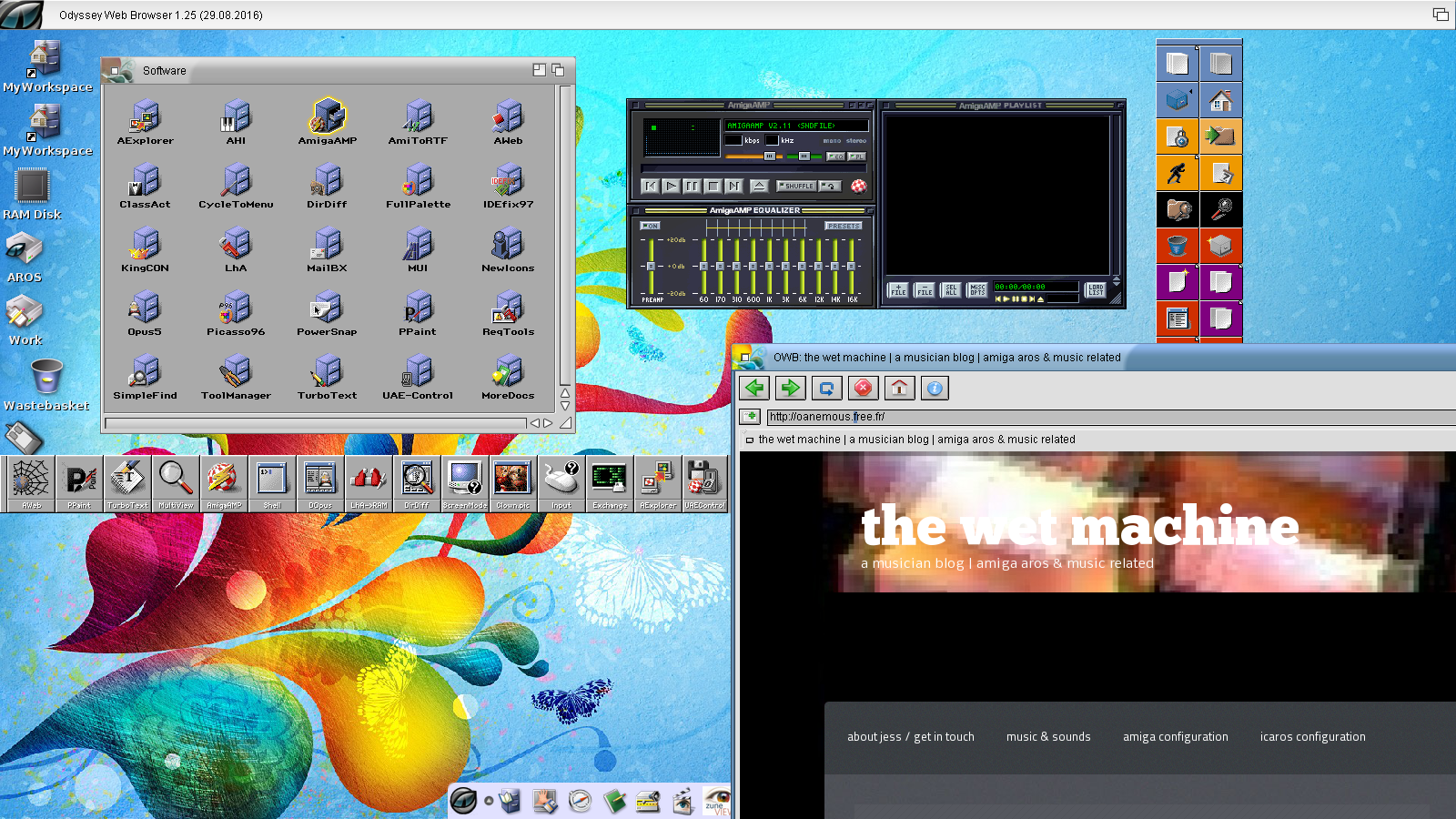Reinstall grub2 if stuffs go wrong :
I had a problem this morning when booting my machine. Screen stayed blank at the first step of the boot, instead of displaying the grub screen. This comes from the dma on my computer. So I disabled dma with “nodma” option in grub, now. I don’t have anymore problems.
So, here is the way if your system don’t boot up in case of a messed up grub.
Test your hardrive is still ok, booting with an installation DVD or pendrive.
If the hard drive still appears in wanderer, so it’s is certainly you did something wrong with your grub.
Aros comes with a nice little utility that allows us to reinstall the grub : http://aros.sourceforge.net/documentation/users/shell/install-grub2-i386-pc.php
First we have to know the device and the unit of your hard drive. Right click on the icon and get to “Informations”. Here are the device and the unit. For me it is : ata.device unit 4.
Open a shell window, and type (change device and unit so it fits your system config) :
for regular icaros 1.5.2.2 (and previous) :
install-grub2-i386-pc DEVICE=ata.device UNIT=4 GRUB=DH0:boot/grub
for icaros 1.5.2 WIP5 (and future releases) :
install-grub2-i386-pc DEVICE=ata.device UNIT=4 GRUB=DH0:Arch/pc/grub
Restart, stuffs should have been resolved.